In the new version, we continue upscaling the Axidian CertiFlow functionality. The new features will make it easier to manage your public key infrastructure. Please keep reading to learn more about the changes in Axidian CertiFlow 6.5.
Setting up subject name and subject alternative name for a Microsoft CA certificate by making a relevant request
You can now use the device usage policy settings to customize a subject name and subject alternative name (SAN) for templates of Microsoft CA certificates based on a set of user attributes:
Creating a password to protect your key container when issuing RSA certificates in the Windows registry
You can now enable password protection for your private key container when issuing RSA certificates in the computer/user certificate store.
Changes in the Axidian CertiFlow API
The updated API features a changed request format and a new method to extract added devices that includes an option to filter by the following parameters:
- Serial number
- Device type
- User
- Tags and comments
- Status in the system and the certificate status in the device (about to expire or expired)
Publishing files and resources in the self-service solution
System administrators can now add files, documents, and links to instructions that the end users can view and download in the self-service solution.
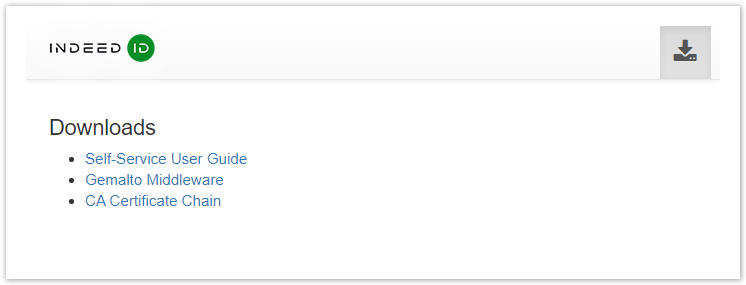
Help and Support section
The administrator console now shows details of the current system configuration and includes an option to copy data to the clipboard.
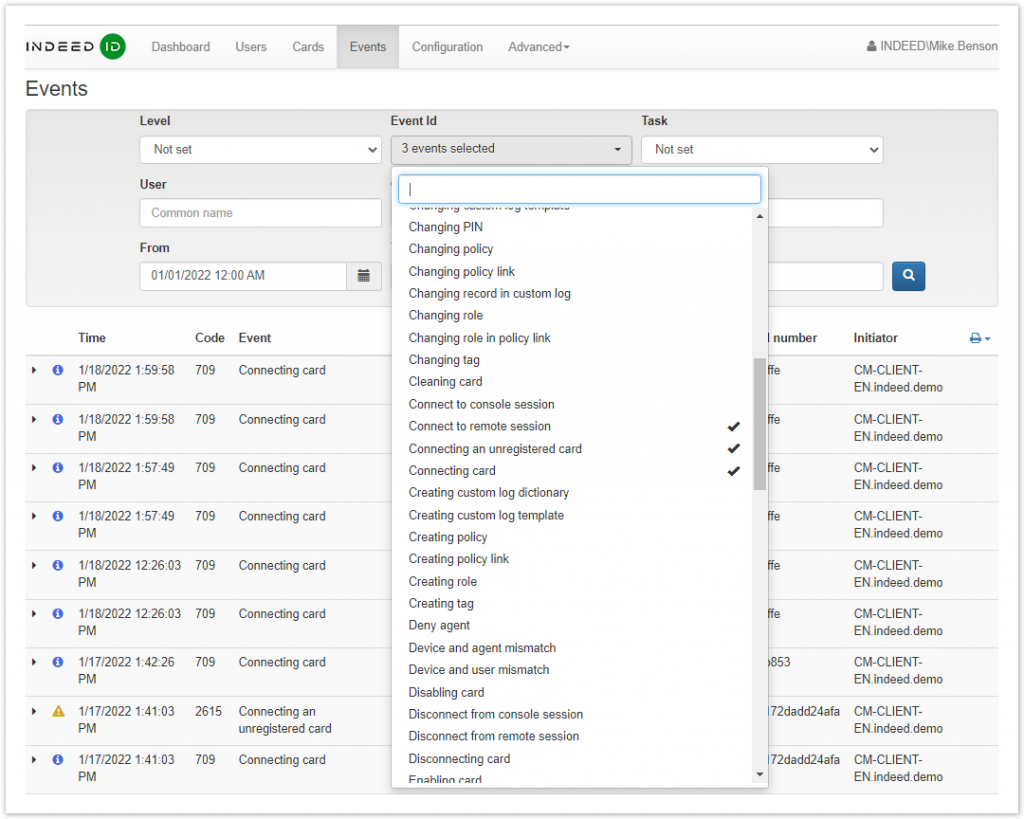
Improved search for finding events and notifications in policies
With Axidian CertiFlow 6.5, you can sort the event lists in the Event Log and notifications in Policies in alphabetical order. Event codes have been added in the Event Log search results. In addition to search results, the number of objects found will be shown in all console sections. Now, you can also run searches on multiple events.
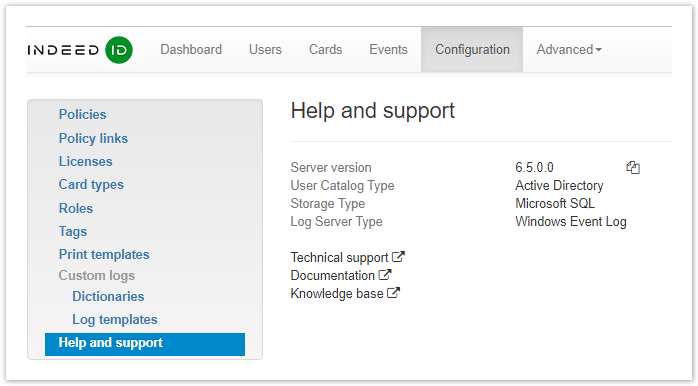
Other updates
- Added support for the latest version of Windows 10 (21H2) and Windows 11.
- Added support for the Initialization Key technology for SafeNet eToken devices.
- Added support for ACOS5-64 and HID Crescendo C2300 smart cards.
- New feature: add tags and/or comments when importing a batch of devices.
- Fixed: removing TRM Virtual Smart Card and Registry through the self-service solution.
- Different privileges are now required to add answers to secret questions in the self-service solution, and to make subsequent changes.


